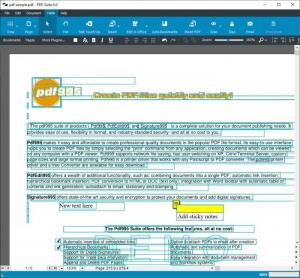Amyuni PDF Suite
6.0.1.5
Size: 41.5 MB
Downloads: 2634
Platform: Windows All
Editing a document and arranging all the paragraphs in a specific way is always frustratingly tedious with certain editing programs, and the worst part is that everything can be messed up in an instant when you open a document on another computer. You won't encounter any formatting shifts in PDFs, which is why they're so popular, but nor will you find it easy to edit them, unless you have a specialized piece of software. An excellent example is Amyuni PDF Suite, which gives you full control over a PDF. From adding text to moving paragraphs or individual lines, there is a lot you can do with this program. Also, its user-friendly design makes it accessible to anyone who works with documents on a daily basis, even they don't know too much about computers.
A free trial is available, which you can use for a limited time, but without any noticeable functionality restrictions. The software is compatible with all popular Windows platforms, so you won't encounter any compatibility issues. It doesn't rely on any special tools or services, and it doesn't ask for too many resources.
Amyuni PDF Suite presents itself as a regular editor, with a clean and efficient user interface, on which you import a PDF and use a series of tools to insert text, images and other elements, manipulate text and images that are already there, run an OCR job, sign the document and more. Most of the tools work by simply clicking and dragging on a document's page, so you don't have to go through any complicated procedures. For example, the selection tool allows you to click and drag individual items on a page, from pictures down to individual lines of text.
The software lets you insert a wide range of new elements in a document, besides text and pictures. Sticky notes, arrows and other shapes, checkboxes, radio buttons or tables are just a few examples. You can also insert other PDF into the currently opened document. What's more, the software lets you retrieve it from various sources. Besides importing files from your local folders, you can also get them from a scanner. The best part is that Amyuni PDF Suite's built-in OCR engine will help you insert editable text if you get your new document by scanning.
There's a wide range of useful tools to discover on the program's interface, and you don't have to be a tech-savvy person to master them. The software lets you switch between several view modes and zoom levels, manipulate pages and paragraphs and carry out many other actions with only a few clicks.
PDF documents won't place any limitations in front of you when editing them with Amyuni PDF Suite.
Pros
You can insert new elements in PDFs and edit existing ones. The software's tools are well organized and easy to master. You can have it up and running in no time, and you don't have to sacrifice too many resources for it.
Cons
The program is not as responsive as you'd like when working with the selection tool.
Amyuni PDF Suite
6.0.1.5
Download
Amyuni PDF Suite Awards

Amyuni PDF Suite Editor’s Review Rating
Amyuni PDF Suite has been reviewed by Frederick Barton on 22 Mar 2019. Based on the user interface, features and complexity, Findmysoft has rated Amyuni PDF Suite 5 out of 5 stars, naming it Essential